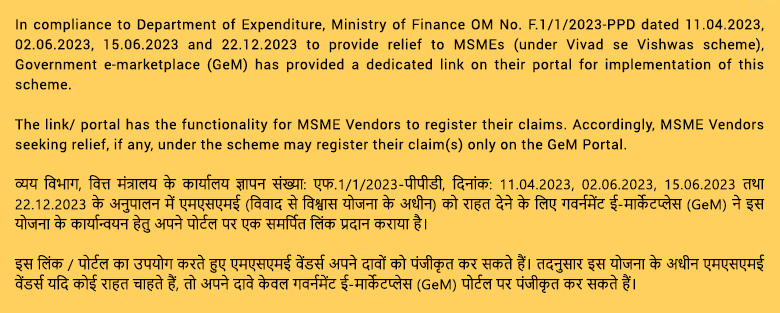FAQ
 Where do I start? Where do I start? | |
| Start by entering an NIT Number and/or any Text included in the Scope of Work, in the Search Box. You can narrow your search by selecting when the NIT was issued from the ‘Posted in Last’ box. You can also click on the New NIT link in the ‘NIT Summary’ box. | |
 What is meant by Live NIT? What is meant by Live NIT? | |
| Live NITs are those NITs for which the Tender Document Sale Close Date has not expired. NITs for which the Tender Document Sale Close Date is within the last 7 days are also included in this category. For quick access, you can click on the Live NIT link in the 'NIT Summary' box. | |
 What are New NIT? What are New NIT? | |
| NITs posted/published in the last 7 days are categorised as "New NITs". For quick access, you can click on the New NIT link in the 'NIT Summary' box. | |
 For how many days is Archive maintained? For how many days is Archive maintained? | |
The archive has been built up from April 01, 2001. Normally, it will contain data for the past 1 year. Download NITs issued between April 2001 and June 2001. Download NITs issued between April 2001 and June 2001. | |
 What is the difference between an NIT and a Job? What is the difference between an NIT and a Job? | |
| An NIT may contain one or more job(s) belonging to the same or different Contract Classifications, but they will have the same Tender Document Sale Close Date. You can view all the jobs in an NIT by clicking on the NIT Number, wherever it appears. | |
 How are Corrigendum displayed? How are Corrigendum displayed? | |
Any NIT with a corrigendum will be indicated with a "Corrigendum" marker  adjacent to it. The details of a Corrigendum are displayed just above the original NIT Text, which can be viewed by clicking on the "View NIT Details" icon adjacent to it. The details of a Corrigendum are displayed just above the original NIT Text, which can be viewed by clicking on the "View NIT Details" icon  . .For quick access, you can click on the NITs with Corrigendum link in the 'NIT Summary' box. | |
 Is Member Registration mandatory? What are the advantages of registering on the site? Is Member Registration mandatory? What are the advantages of registering on the site? | |
| Member Registration is not mandatory for general access. However, it you choose to register, you can mention your preference(s) of Contract Classifications and/or Sources of NITs. Registered users also have the option of subscribing to notification, each time a new NIT in their chosen Contract Classifications is published on the site, through an automated email. Upon logging in, when you click on ‘My NITs’ only your preferred NIT(s) will be displayed.  Read more about user registration. Read more about user registration.Other advantages for registered members are listed in the Services section. | |
 How do I reach NTPC offices across the country? How do I reach NTPC offices across the country? | |
| A list of the nearest Railway Stations nearest together with the distances and onward journey to various NTPC offices across the country can be viewed online. Click here to view the list. | |
 What is the format of the date mentioned on the site? What is the format of the date mentioned on the site? | |
The date across the site is mentioned in the DD/MM/YYYY format, except at places mentioned otherwise.
| |
 What is e-Tender What is e-Tender | |
| To know more about e-Tender click here | |